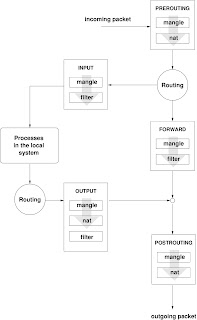main()
{
fork();
printf("Hello World!");
}
Answer:
Hello World!Hello World!
Explanation:
The fork creates a child that is a duplicate of the parent process. The child begins from the fork().All the statements after the call to fork() will be executed twice.(once by the parent process and other by child). The statement before fork() is executed only by the parent process.
16. Predict the output of the following program code
main()
{
fork(); fork(); fork();
printf("Hello World!");
}
Answer:
"Hello World" will be printed 8 times.
Explanation:
2^n times where n is the number of calls to fork()
17. List the system calls used for process management:
System calls Description
fork() To create a new process
exec() To execute a new program in a process
wait() To wait until a created process completes its execution
exit() To exit from a process execution
getpid() To get a process identifier of the current process
getppid() To get parent process identifier
nice() To bias the existing priority of a process
brk() To increase/decrease the data segment size of a process.
18. How can you get/set an environment variable from a program?
Getting the value of an environment variable is done by using `getenv()'. Setting the value of an environment variable is done by using `putenv()'.
19. How can a parent and child process communicate?
A parent and child can communicate through any of the normal inter-process communication schemes (pipes, sockets, message queues, shared memory), but also have some special ways to communicate that take advantage of their relationship as a parent and child. One of the most obvious is that the parent can get the exit status of the child.
20. What is a zombie?
When a program forks and the child finishes before the parent, the kernel still keeps some of its information about the child in case the parent might need it - for example, the parent may need to check the child's exit status. To be able to get this information, the parent calls `wait()'; In the interval between the child terminating and the parent calling `wait()', the child is said to be a `zombie' (If you do `ps', the child will have a `Z' in its status field to indicate this.)
21. What are the process states in Unix?
As a process executes it changes state according to its circumstances. Unix processes have the following states:
Running : The process is either running or it is ready to run .
Waiting : The process is waiting for an event or for a resource.
Stopped : The process has been stopped, usually by receiving a signal.
Zombie : The process is dead but have not been removed from the process table.
You need to see the last fifteen lines of the files dog, cat and horse. What command should you use?
tail -15 dog cat horse
The tail utility displays the end of a file. The -15 tells tail to display the last fifteen lines of each specified file.
Who owns the data dictionary?
The SYS user owns the data dictionary. The SYS and SYSTEM users are created when the database is created.
You routinely compress old log files. You now need to examine a log from two months ago. In order to view its contents without first having to decompress it, use the _________ utility.
zcat
The zcat utility allows you to examine the contents of a compressed file much the same way that cat displays a file.
You suspect that you have two commands with the same name as the command is not producing the expected results. What command can you use to determine the location of the command being run?
which
The which command searches your path until it finds a command that matches the command you are looking for and displays its full path.
You locate a command in the /bin directory but do not know what it does. What command can you use to determine its purpose.
whatis
The whatis command displays a summary line from the man page for the specified command.
You wish to create a link to the /data directory in bob's home directory so you issue the command ln /data /home/bob/datalink but the command fails. What option should you use in this command line to be successful.
Use the -F option
In order to create a link to a directory you must use the -F option.
When you issue the command ls -l, the first character of the resulting display represents the file's ___________.
type
The first character of the permission block designates the type of file that is being displayed.
What utility can you use to show a dynamic listing of running processes_________?
top
The top utility shows a listing of all running processes that is dynamically updated.
Where is standard output usually directed?
to the screen or display
By default, your shell directs standard output to your screen or display.
You wish to restore the file memo.ben which was backed up in the tarfile MyBackup.tar. What command should you type?
tar xf MyBackup.tar memo.ben
This command uses the x switch to extract a file. Here the file memo.ben will be restored from the tarfile MyBackup.tar.
You need to view the contents of the tarfile called MyBackup.tar. What command would you use?
tar tf MyBackup.tar
The t switch tells tar to display the contents and the f modifier specifies which file to examine.
You want to create a compressed backup of the users' home directories. What utility should you use?
tar
You can use the z modifier with tar to compress your archive at the same time as creating it.
What daemon is responsible for tracking events on your system?
syslogd
The syslogd daemon is responsible for tracking system information and saving it to specified log files.
You have a file called phonenos that is almost 4,000 lines long. What text filter can you use to split it into four pieces each 1,000 lines long?
split
The split text filter will divide files into equally sized pieces. The default length of each piece is 1,000 lines.
You would like to temporarily change your command line editor to be vi. What command should you type to change it?
set -o vi
The set command is used to assign environment variables. In this case, you are instructing your shell to assign vi as your command line editor. However, once you log off and log back in you will return to the previously defined command line editor.
What account is created when you install Linux?
root
Whenever you install Linux, only one user account is created. This is the superuser account also known as root.
What command should you use to check the number of files and disk space used and each user's defined quotas?
repquota
n order to run fsck on the root partition, the root partition must be mounted as
readonly
You cannot run fsck on a partition that is mounted as read-write.
In order to improve your system's security you decide to implement shadow passwords. What command should you use?
pwconv
The pwconv command creates the file /etc/shadow and changes all passwords to 'x' in the /etc/passwd file.
Bob Armstrong, who has a username of boba, calls to tell you he forgot his password. What command should you use to reset his command?
passwd boba
The passwd command is used to change your password. If you do not specify a username, your password will be changed.
The top utility can be used to change the priority of a running process? Another utility that can also be used to change priority is ___________?
nice
Both the top and nice utilities provide the capability to change the priority of a running process.
What command should you type to see all the files with an extension of 'mem' listed in reverse alphabetical order in the /home/ben/memos directory.
ls -r /home/ben/memos/*.mem
The -c option used with ls results in the files being listed in chronological order. You can use wildcards with the ls command to specify a pattern of filenames.
What file defines the levels of messages written to system log files?
kernel.h
To determine the various levels of messages that are defined on your system, examine the kernel.h file.
What command is used to remove the password assigned to a group?
gpasswd -r
The gpasswd command is used to change the password assigned to a group. Use the -r option to remove the password from the group.
What command would you type to use the cpio to create a backup called backup.cpio of all the users' home directories?
find /home | cpio -o > backup.cpio
The find command is used to create a list of the files and directories contained in home. This list is then piped to the cpio utility as a list of files to include and the output is saved to a file called backup.cpio.
What can you type at a command line to determine which shell you are using?
echo $SHELL
The name and path to the shell you are using is saved to the SHELL environment variable. You can then use the echo command to print out the value of any variable by preceding the variable's name with $. Therefore, typing echo $SHELL will display the name of your shell.
What type of local file server can you use to provide the distribution installation materials to the new machine during a network installation?
A) Inetd
B) FSSTND
C) DNS
D) NNTP
E) NFS
E - You can use an NFS server to provide the distribution installation materials to the machine on which you are performing the installation. Answers a, b, c, and d are all valid items but none of them are file servers. Inetd is the superdaemon which controls all intermittently used network services. The FSSTND is the Linux File System Standard. DNS provides domain name resolution, and NNTP is the transfer protocol for usenet news.
If you type the command cat dog & > cat what would you see on your display? Choose one:
a. Any error messages only.
b. The contents of the file dog.
c. The contents of the file dog and any error messages.
d. Nothing as all output is saved to the file cat.
d
When you use & > for redirection, it redirects both the standard output and standard error. The output would be saved to the file cat.
You are covering for another system administrator and one of the users asks you to restore a file for him. You locate the correct tarfile by checking the backup log but do not know how the directory structure was stored. What command can you use to determine this?
Choose one:
a. tar fx tarfile dirname
b. tar tvf tarfile filename
c. tar ctf tarfile
d. tar tvf tarfile
d
The t switch will list the files contained in the tarfile. Using the v modifier will display the stored directory structure.
You have the /var directory on its own partition. You have run out of space. What should you do? Choose one:
a. Reconfigure your system to not write to the log files.
b. Use fips to enlarge the partition.
c. Delete all the log files.
d. Delete the partition and recreate it with a larger size.
d
The only way to enlarge a partition is to delete it and recreate it. You will then have to restore the necessary files from backup.
You have a new application on a CD-ROM that you wish to install. What should your first step be?
Choose one:
a. Read the installation instructions on the CD-ROM.
b. Use the mount command to mount your CD-ROM as read-write.
c. Use the umount command to access your CD-ROM.
d. Use the mount command to mount your CD-ROM as read-only.
d
Before you can read any of the files contained on the CD-ROM, you must first mount the CD-ROM.
When you create a new partition, you need to designate its size by defining the starting and ending _____________.
cylinders
When creating a new partition you must first specify its starting cylinder. You can then either specify its size or the ending cylinder.
What key combination can you press to suspend a running job and place it in the background?
ctrl-z
Using ctrl-z will suspend a job and put it in the background.
The easiest, most basic form of backing up a file is to _____ it to another location.
copy
The easiest most basic form of backing up a file is to make a copy of that file to another location such as a floppy disk.
What type of server is used to remotely assign IP addresses to machines during the installation process?
A) SMB
B) NFS
C) DHCP
D) FT
E) HTTP
C - You can use a DHCP server to assign IP addresses to individual machines during the installation process. Answers a, b, d, and e list legitimate Linux servers, but these servers do not provide IP addresses. The SMB, or Samba, tool is used for file and print sharing across multi-OS networks. An NFS server is for file sharing across Linux net-works. FTP is a file storage server that allows people to browse and retrieve information by logging in to it, and HTTP is for the Web.
Which password package should you install to ensure that the central password file couldn't be stolen easily?
A) PAM
B) tcp_wrappers
C) shadow
D) securepass
E) ssh
C - The shadow password package moves the central password file to a more secure location. Answers a, b, and e all point to valid packages, but none of these places the password file in a more secure location. Answer d points to an invalid package.
When using useradd to create a new user account, which of the following tasks is not done automatically.
Choose one:
a. Assign a UID.
b. Assign a default shell.
c. Create the user's home directory.
d. Define the user's home directory.
c
The useradd command will use the system default for the user's home directory. The home directory is not created, however, unless you use the -m option.
You want to enter a series of commands from the command-line. What would be the quickest way to do this?
Choose One
a. Press enter after entering each command and its arguments
b. Put them in a script and execute the script
c. Separate each command with a semi-colon (
d. Separate each command with a / and press enter after the last command
c
The semi-colon may be used to tell the shell that you are entering multiple commands that should be executed serially. If these were commands that you would frequently want to run, then a script might be more efficient. However, to run these commands only once, enter the commands directly at the command line.
You attempt to use shadow passwords but are unsuccessful. What characteristic of the /etc/passwd file may cause this?
Choose one:
a. The login command is missing.
b. The username is too long.
c. The password field is blank.
d. The password field is prefaced by an asterisk.
c
The password field must not be blank before converting to shadow passwords.
When you install a new application, documentation on that application is also usually installed. Where would you look for the documentation after installing an application called MyApp?
Choose one:
a. /usr/MyApp
b. /lib/doc/MyApp
c. /usr/doc/MyApp
d. In the same directory where the application is installed.
c
The default location for application documentation is in a directory named for the application in the /usr/doc directory.
What file would you edit in your home directory to change which window manager you want to use?
A) Xinit
B) .xinitrc
C) XF86Setup
D) xstart
E) xf86init
Answer: B - The ~/.xinitrc file allows you to set which window man-ager you want to use when logging in to X from that account.
Answers a, d, and e are all invalid files. Answer c is the main X server configuration file.
What command allows you to set a processor-intensive job to use less CPU time?
A) ps
B) nice
C) chps
D) less
E) more
Answer: B - The nice command is used to change a job's priority level, so that it runs slower or faster. Answers a, d, and e are valid commands but are not used to change process information. Answer c is an invalid command.
While logged on as a regular user, your boss calls up and wants you to create a new user account immediately. How can you do this without first having to close your work, log off and logon as root?
Choose one:
a. Issue the command rootlog.
b. Issue the command su and type exit when finished.
c. Issue the command su and type logoff when finished.
d. Issue the command logon root and type exit when finished.
Answer: b
You can use the su command to imitate any user including root. You will be prompted for the password for the root account. Once you have provided it you are logged in as root and can do any administrative duties.
There are seven fields in the /etc/passwd file. Which of the following lists all the fields in the correct order?
Choose one:
a. username, UID, GID, home directory, command, comment
b. username, UID, GID, comment, home directory, command
c. UID, username, GID, home directory, comment, command
d. username, UID, group name, GID, home directory, comment
Answer: b
The seven fields required for each line in the /etc/passwd file are username, UID, GID, comment, home directory, command. Each of these fields must be separated by a colon even if they are empty.
Which of the following commands will show a list of the files in your home directory including hidden files and the contents of all subdirectories?
Choose one:
a. ls -c home
b. ls -aR /home/username
c. ls -aF /home/username
d. ls -l /home/username
Answer: b
The ls command is used to display a listing of files. The -a option will cause hidden files to be displayed as well. The -R option causes ls to recurse down the directory tree. All of this starts at your home directory.
In order to prevent a user from logging in, you can add a(n) ________at the beginning of the password field.
Answer: asterick
If you add an asterick at the beginning of the password field in the /etc/passwd file, that user will not be able to log in.
You have a directory called /home/ben/memos and want to move it to /home/bob/memos so you issue the command mv /home/ben/memos /home/bob. What is the results of this action?
Choose one:
a. The files contained in /home/ben/memos are moved to the directory /home/bob/memos/memos.
b. The files contained in /home/ben/memos are moved to the directory /home/bob/memos.
c. The files contained in /home/ben/memos are moved to the directory /home/bob/.
d. The command fails since a directory called memos already exists in the target directory.
Answer: a
When using the mv command to move a directory, if a directory of the same name exists then a subdirectory is created for the files to be moved.
Which of the following tasks is not necessary when creating a new user by editing the /etc/passwd file?
Choose one:
a. Create a link from the user's home directory to the shell the user will use.
b. Create the user's home directory
c. Use the passwd command to assign a password to the account.
d. Add the user to the specified group.
Answer: a
There is no need to link the user's home directory to the shell command. Rather, the specified shell must be present on your system.
You issue the following command useradd -m bobm But the user cannot logon. What is the problem?
Choose one:
a. You need to assign a password to bobm's account using the passwd command.
b. You need to create bobm's home directory and set the appropriate permissions.
c. You need to edit the /etc/passwd file and assign a shell for bobm's account.
d. The username must be at least five characters long.
Answer: a
The useradd command does not assign a password to newly created accounts. You will still need to use the passwd command to assign a password.
You wish to print the file vacations with 60 lines to a page. Which of the following commands will accomplish this? Choose one:
a. pr -l60 vacations | lpr
b. pr -f vacations | lpr
c. pr -m vacations | lpr
d. pr -l vacations | lpr
Answer: a
The default page length when using pr is 66 lines. The -l option is used to specify a different length.
Which file defines all users on your system?
Choose one:
a. /etc/passwd
b. /etc/users
c. /etc/password
d. /etc/user.conf
Answer: a
The /etc/passwd file contains all the information on users who may log into your system. If a user account is not contained in this file, then the user cannot log in.
Which two commands can you use to delete directories?
A) rm
B) rm -rf
C) rmdir
D) rd
E) rd -rf
Answer(s): B, C - You can use rmdir or rm -rf to delete a directory. Answer a is incorrect, because the rm command without any specific flags will not delete a directory, it will only delete files. Answers d and e point to a non-existent command.
Which partitioning tool is available in all distributions?
A) Disk Druid
B) fdisk
C) Partition Magic
D) FAT32
E) System Commander
Answer(s): B - The fdisk partitioning tool is available in all Linux distributions. Answers a, c, and e all handle partitioning, but do not come with all distributions. Disk Druid is made by Red Hat and used in its distribution along with some derivatives. Partition Magic and System Commander are tools made by third-party companies. Answer d is not a tool, but a file system type. Specifically, FAT32 is the file system type used in Windows 98.
Which partitions might you create on the mail server's hard drive(s) other than the root, swap, and boot partitions?
[Choose all correct answers]
A) /var/spool
B) /tmp
C) /proc
D) /bin
E) /home
Answer(s): A, B, E - Separating /var/spool onto its own partition helps to ensure that if something goes wrong with the mail server or spool, the output cannot overrun the file system. Putting /tmp on its own partition prevents either software or user items in the /tmp directory from overrunning the file system. Placing /home off on its own is mostly useful for system re-installs or upgrades, allowing you to not have to wipe the /home hierarchy along with other areas. Answers c and d are not possible, as the /proc portion of the file system is virtual-held in RAM-not placed on the hard drives, and the /bin hierarchy is necessary for basic system functionality and, therefore, not one that you can place on a different partition.
When planning your backup strategy you need to consider how often you will perform a backup, how much time the backup takes and what media you will use. What other factor must you consider when planning your backup strategy? _________
what to backup
Choosing which files to backup is the first step in planning your backup strategy.
What utility can you use to automate rotation of logs?
Answer: logrotate
The logrotate command can be used to automate the rotation of various logs.
In order to display the last five commands you have entered using the history command, you would type ___________ .
Answer: history 5
The history command displays the commands you have previously entered. By passing it an argument of 5, only the last five commands will be displayed.
What command can you use to review boot messages?
Answer: dmesg
The dmesg command displays the system messages contained in the kernel ring buffer. By using this command immediately after booting your computer, you will see the boot messages.
What is the minimum number of partitions you need to install Linux?
Answer: 2
Linux can be installed on two partitions, one as / which will contain all files and a swap partition.
What is the name and path of the main system log?
Answer: /var/log/messages
By default, the main system log is /var/log/messages.
Of the following technologies, which is considered a client-side script?
A) JavaScript
B) Java
C) ASP
D) C++
Answer: A - JavaScript is the only client-side script listed. Java and C++ are complete programming languages. Active Server Pages are parsed on the server with the results being sent to the client in HTML